- Create a plug-in Project //新建一個Plug-in 專案
- Key Project name //輸入專案名稱
- Select “Yes” with Rich Client Application //選取建立一個Rich client application
- Select “RCP application with a view” available templates
- Select “Add branding”
- Run Configurations in Run menu //在run configurations 中建立新的eclipse application 的執行專案為自行建立的專案
2010年1月14日 星期四
How to create the new Eclipse Rich Client Platform (RCP)?
Create new RCP application project //建立新的RCP專案
訂閱:
張貼留言 (Atom)
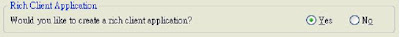





沒有留言:
張貼留言